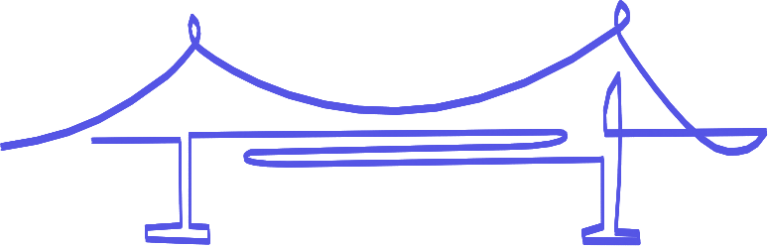Cookie consent
Our website uses “cookies” to give you the best, most relevant experience. Using this website means you accept them. You can change which cookies are set in your browser settings, at any time. Find out more about our cookies.
Turn any existing camera
into an interactive document camera
Gone are the days of the overhead projector but sometimes the underlying need for one is still there. Now, you can address that need without the bulky hardware.
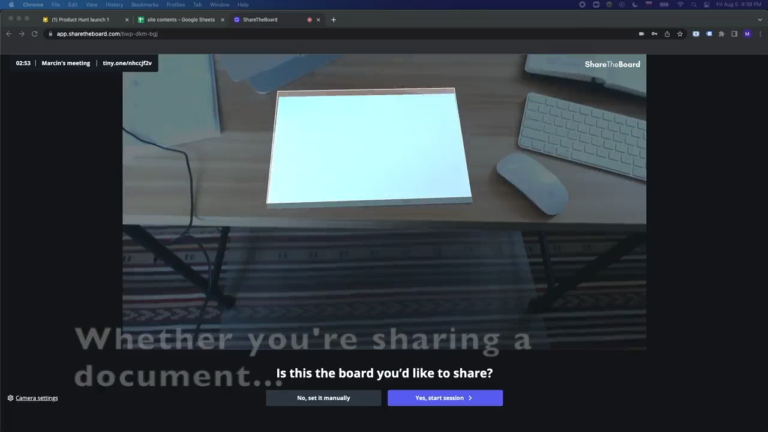
No need to purchase dedicated hardware that takes up vital real estate. With ShareTheBoard any camera you own can become a document camera.
ShareTheBoard amplifies text and makes any obstacles – such as your hands – appear transparent on camera
Students can save content at any time, zoom in on any portion of the document or even add digital annotations of their own
Go beyond amplification: ShareTheBoard automatically saves the content you share in an editable format.
The same tech that turns your camera into a document camera, allows you to deliver the most like-in-class learning experience for remote students
of people in the US who’ve used video for education plan to use a mix of video conferencing and in-person experiences for education in the future
Source: Zoom Report
Here’s how we deliver document camera capabilities, without requiring new hardware
Thoughts and practices to help you connect with remote participants more effectively and more naturally