Cookie consent
Our website uses “cookies” to give you the best, most relevant experience. Using this website means you accept them. You can change which cookies are set in your browser settings, at any time. Find out more about our cookies.
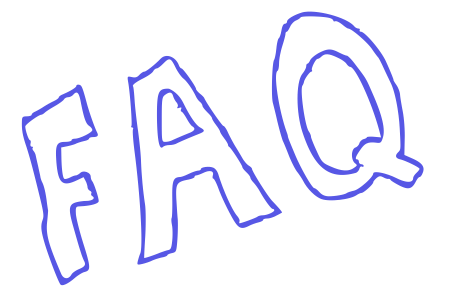
ShareTheBoard can run on even older laptops and desktops. Read on for details.
Even if you don’t have a whiteboard, it’s still easy to test ShareTheBoard. See how in this short video.
Testing ShareTheBoard is super-easy! See how in this short video.
Depending on how you define “support”…. all of them!
If you’re running ShareTheBoard on a laptop… nothing!