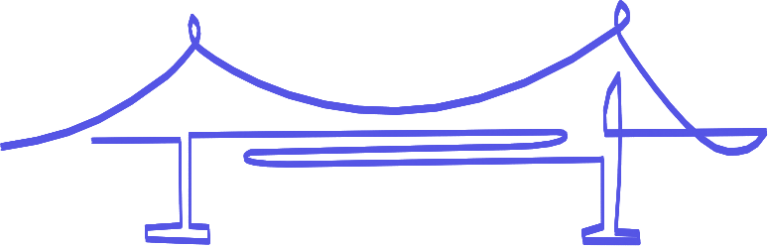Cookie consent
Our website uses “cookies” to give you the best, most relevant experience. Using this website means you accept them. You can change which cookies are set in your browser settings, at any time. Find out more about our cookies.
Add front row legibility to all of your recorded lectures
Augment your lecture capture solution with ShareTheBoard and give your students unobstructed and clear board contents
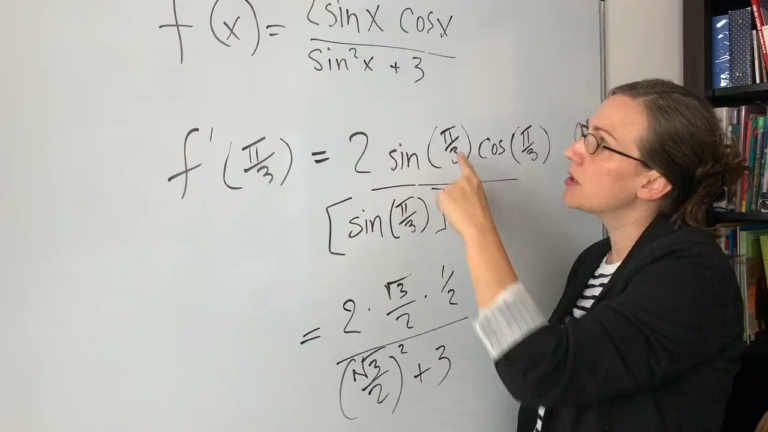
Illegible or obstructed contents are now a thing of the past. A big win when you can’t ask your lecturer what’s on the board!
All board contents are automatically saved as discrete files, making it easy for students to reference without re-watching recordings.
Teachers simply step up to the board and teach – ShareTheBoard runs in the background, requiring no intervention.
No need to purchase new hardware or change your software of choice. ShareTheBoard works with your school’s existing tools.
Enhance your recordings wherever you may work – in class, in the office, or even from home.
of American colleges and universities now use lecture capture technology
Source: Panopto report
In effect, ShareTheBoard is your silent legibility enhancer and personal scribe
Thoughts and practices to help you connect with remote participants more effectively and more naturally