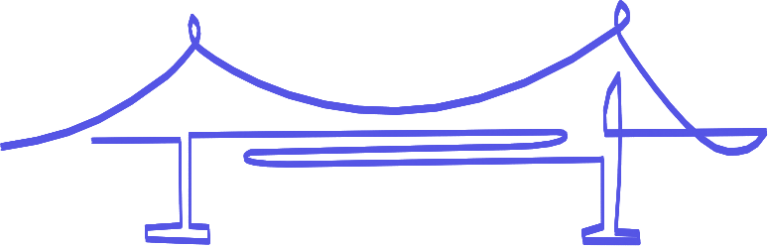Wonder how ShareTheBoard fits your class?
Let us show you how real whiteboards become truly inclusive — without changing how you teach.
Schedule a free, personalized demo.
Thank you for joining us at Bett UK 2026. See how we can help educators radically improve classroom accessibility.
At ShareTheBoard, we believe inclusive learning shouldn’t require reinventing the classroom. That’s why we’ve built a solution that works with what teachers already use — the whiteboard — while making content equitably accessible for students with diverse learning needs and special requirements.
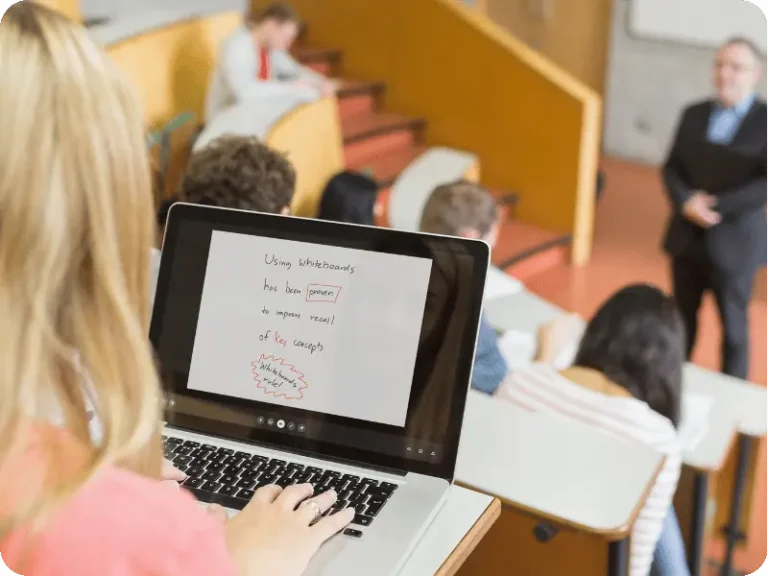
ShareTheBoard enhances access and inclusion — for everyone — by making traditional whiteboards legible, secured, and interactive.
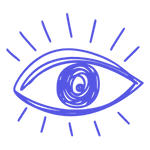
Clear Visual Access from Any Seat
Whether in the front row, the back, or tuning in remotely, every student can see the board clearly on their own device. This supports learners with vision impairment, attention challenges, or those unable to physically attend class.
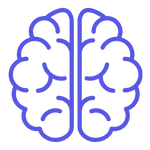
Automatic Note Capture and Recap
Students can revisit board content anytime — no more scrambling to take notes or snapping blurry photos. This is especially helpful for neurodivergent learners, including those with ADHD, dyslexia, and processing disorders, who benefit from reviewing material at their own pace.
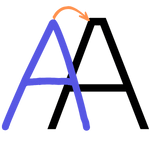
Compatible with Assistive Tools
Handwritten notes on the board are transcribed and enhanced with contextual information — readable by text-to-speech tools and screen readers. This supports students using assistive technology, second-language learners, and more.
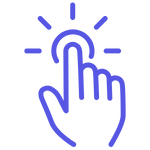
Inclusive Participation Tools
Students can annotate and contribute to the virtual board — even if they can’t physically come to the board. This supports learners with mobility constraints or remote participants.

Instructor-Centered Simplicity
Teachers continue using the tools they love — just whiteboards and markers. ShareTheBoard launches automatically and runs in the background.

Inclusive by Default
Students don’t need to disclose their learning challenges or special needs to benefit. ShareTheBoard provides universal access by default — removing stigma and leveling the playing field.
In 2025, ShareTheBoard helped Opole University of Technology 🇵🇱 to create inclusive classrooms without altering teaching methods. With features like Board View and AI transcription, the university served learners with a wide range of special needs.
Results:
96% of students said board content was more readable
92% wanted it in more classes
Especially helpful for students with visual limitations, reading challenges, and irregular attendance

Let us show you how real whiteboards become truly inclusive — without changing how you teach.
Schedule a free, personalized demo.
Our goal is true educational equity — eliminating learning barriers before they appear. Discover how ShareTheBoard brings inclusion to every board: