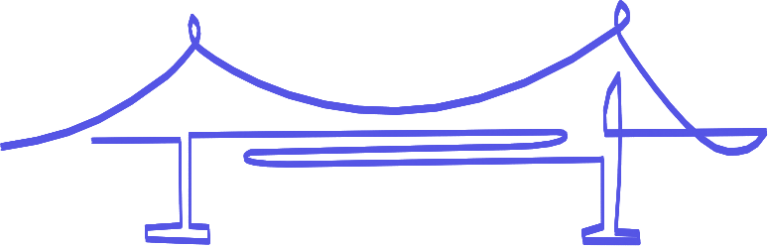Cookie consent
Our website uses “cookies” to give you the best, most relevant experience. Using this website means you accept them. You can change which cookies are set in your browser settings, at any time. Find out more about our cookies.
Turn your trusty whiteboard
into a remote collaboration device
Whiteboards are too essential for us to abandon them, just because of distance. ShareTheBoard turns the whiteboard into a remote collaboration device, fully integrated with your digital workflow.
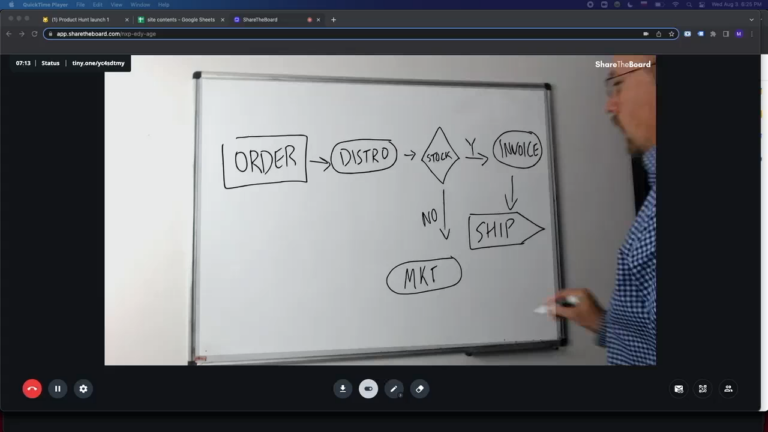
The critical component to true remote whiteboarding is the whiteboard itself. Digital alternatives have their purpose but fall short when speed of thought and creativity are crucial.
ShareTheBoard identifies and amplifies handwritten content in real time and makes any obstacles appear transparent to your remote colleagues.
Your remote colleagues don’t have to be passive observers: with ShareTheBoard they can contribute digital content directly to the whiteboard.
Hardware solutions are hardly “remote.” As a software solution, ShareTheBoard can be easily deployed anywhere or used on the road.
ShareTheBoard can easily be scaled up or down and costs a fraction of any hardware-based alternative. Best of all, it works with the cameras or videoconferencing tools you already use.
of people in the US who’ve used video for business plan to use a mix of video conferencing and in-person experiences for business in the future
Source: Zoom Report
High-tech features that allow a powerful, low-tech solution to become an effective form of remote collaboration
Thoughts and practices to help you connect with remote participants more effectively and more naturally