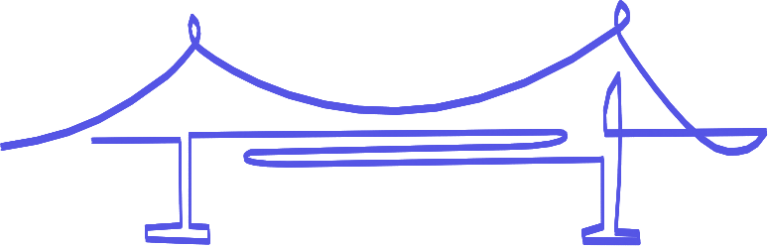Cookie consent
Our website uses “cookies” to give you the best, most relevant experience. Using this website means you accept them. You can change which cookies are set in your browser settings, at any time. Find out more about our cookies.
Turn your trusty whiteboard into a personal scribe
and productivity booster
When your whiteboard becomes a scribe and a productivity booster, is it still “individual” brainstorming?
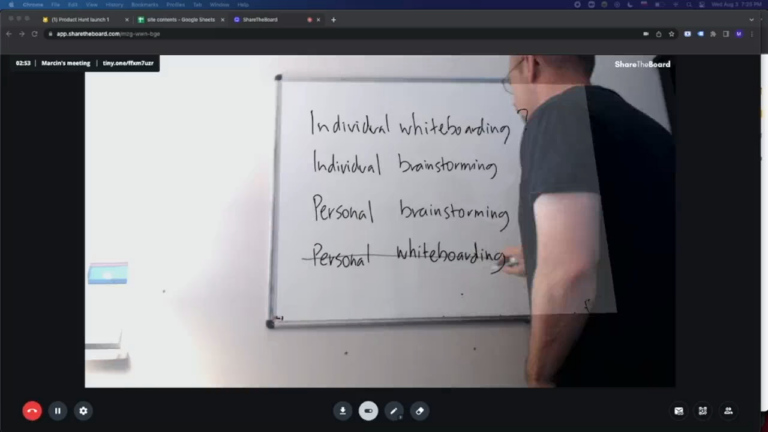
Firs things first: when it comes to brainstorming – regardless of the number of participants – nothing beats the whiteboard. Don’t change what works; keep your whiteboard and teach it new, digital skills.
ShareTheBoard identifies and digitizes your handwritten content in real time, while ignoring any obstacles by the board (such as yourself). In effect, it “sees” only your content.
Your content is automatically saved to the cloud as an editable vector graphic. So you can focus on your storming, then easily pick up where you left off, later.
Easily save your board contents directly to productivity apps and bring your whiteboarding into your otherwise digital workflow
Using ShareTheBoard is laughably easy: simply point your laptop or camera at your whiteboard, and the app does the rest. Really.
A meta-analytic review of >800 teams showed that individuals are more likely to generate a higher number of original ideas when they work alone
Tech that turns your whiteboard into a silent partner, so you can focus on creative problem solving
Thoughts and practices to help you connect with remote participants more effectively and more naturally