It was a very busy month! Thanks to Easter, we could gain energy during the days off. We used it for nothing else but further improvements to our application. Look at the changes and stay tuned, because May’s new features are coming!
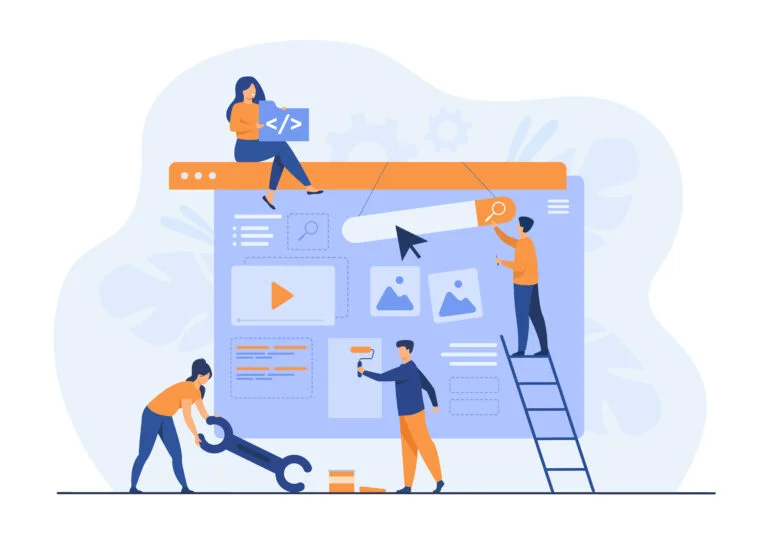
image: Freepik.com
What's new
- New version of Content Camera working with Panopto.
- New opacity mode – Ghosting”! When ‘Board opacity’ is ON, a slider appears that allows you to control the degree of transparency of the entire frame.
- New notification allows closing the old session and starting a new one in a new place.
- During an active session, there is a “Back to active session” link (top right corner) in Board Memory, for both the presenter and the observer. This will open the same session in the current browser tab. In the tab where the session was originally held, a message will appear that it is still active in a new tab.
- Energy Saver – new option in Settings -> Performance settings. This mode reduces content detection speed, resulting in lower CPU and GPU usage, so devices do not heat so quickly.
- Mobile STASH remembers the last selected camera and selects it as the default. To change it, click the ‘back’ button = back to the cameras list.
- The ability to modify the table as a result of the analysis – you can edit the texts, add/delete/change the order of rows and columns.
Bug fixes
- Trial accounts – the training mode status during a given session will be remembered (viewed/unviewed). After refreshing the page/reconnecting to the Wi-Fi/opening an active session in a new tab, you will not have to go through training mode again.
- After the session ends with a custom time, ShareTheBoard stops using the camera.
- When the multicameras mode is enabled, the sticky note and images editing panels are displayed correctly.
- Added ignore areas do not interfere with drawing subsequent ones. You can move, change the shape, and remove ignored areas in cursor mode only.
- Previously opened Board Memory updates after the session ends. You do not need to refresh the browser tab to see the changed title and selected keyframes after automatic analysis at the end of the session.
- Entering an active session as a host from a different browser is blocked now.
- Exporting the analysis result to a TXT file is not available if the result contains only visual elements (table/chart).
Note
- We are aware of a bug that occurs in MS Teams/Google Meet/Zoom when working with Content Camera. When ShareTheBoard is slower (e.g. image rendering), the default screen flashes in the MS Teams/Google Meet/Zoom meeting. This depends on the performance of the computer, there will be a fix for the next release.
Happy whiteboarding!
The STB Team
sharetheboard.com