Last month was very busy for us. The STB team worked hard every day, and now we’re excited to present new improvements in our app. We have some great features ready for you just in time for the end of the holiday season and the beginning of a new school year. Check out what ShareTheBoard can do for you!
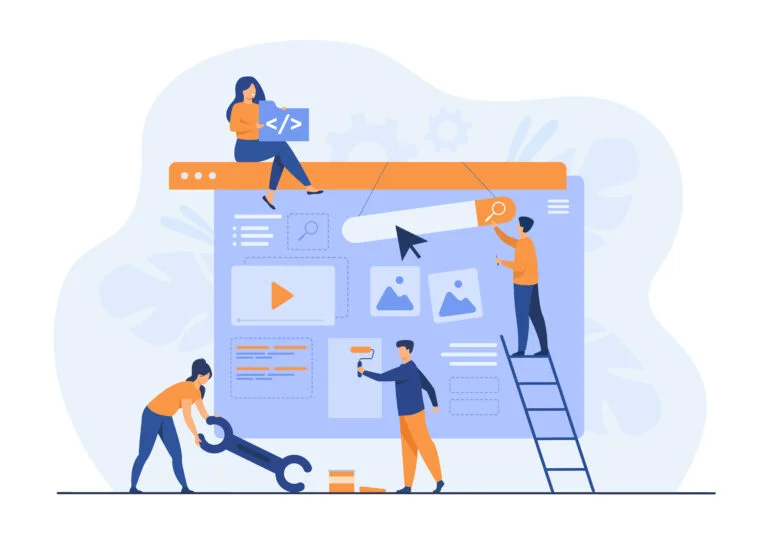
image: Freepik.com
What's new
- New MULTI CAMERAS mode!
– The feature provides an option to work with a complex room setup, where multiple cameras are pointed at multiple whiteboards.
– We track the presenter in real-time and automatically activate the right device, ensuring a smooth teaching/collaboration experience.
– It can be enabled in Advanced settings (Settings panel during session).
– In Board Memory, frames are labeled with the camera number.
- A new Training Mode for trial accounts!
– You can learn how to use the ShareTheBoard application.
– Videos are displayed during Session setup (camera, lighting, identifying the writing surface, and then Board View and Content Overlay).
– After closing the session you will have the option to learn about Board Memory and rate the STB experience. - New icons for the AI feature and save content option.
- Improved Key Frame selecting for Board Memory feature.
- The “Convert to image/sticky note” option (editing box of sticky note/image) creates a keyframe in Board Memory.
- Save to Slack/Google Drive (PRO, EXPERT) is no longer available.
- The “Desktop App” tab has been renamed to “Apps.”
- New “Show tips” link in the “Help” section in the Settings panel during a session (providing tips on camera, lighting, identifying writing surface, board view, content overlay, and board memory).
- QR code and session link appear in conferencing tools the same way as in the Content Camera Desktop App.
- A new number of AI tokens:
– Pro – 10,
– Expert, TEAM, Enterprise – 50.
Bug fixes
- “Ignore area” works correctly even when the work area changes.
- “Ignore area” can no longer be moved beyond the work area.
- CC: The “Inspect Board View” option is unavailable when “Raw Video Stream” is on.
- Editing organization info (Organization tab) works correctly.
- TEAM: When the annotations are disabled via “Toggle Participants Annotations”, the download frames no longer include these annotations.
- Content detection functions properly.
- Camera labels don’t flip in Board Memory (with the flip horizontal/vertical option)
- Camera labels appear correctly in BM after refreshing the session.
- Annotations edition panel closes properly when the camera changes.
September is off to a promising start. Stay tuned, and… Happy whiteboarding!
The STB Team
sharetheboard.com