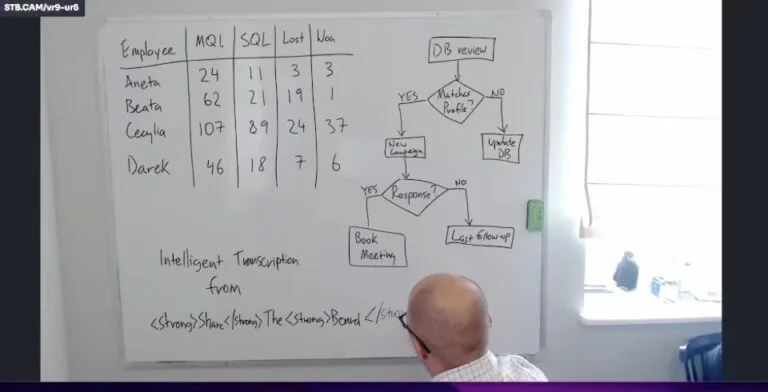As you may have noticed, we want to make the introduction to ShareTheBoard laughably easy. In fact, you may be able to use your old Kaptivo with ShareTheBoard (or, more accurately, use ShareTheBoard to bring your Kaptivo to life!). Ultimately though, to quickly test out STB, all you need is a browser and any camera connected to a computer. The app is meant to run on laptops and desktops and you can easily access it by following these simple steps:
- Sign up for your own, free trial account and start a new session.
- Point your selected camera at the surface you’d like to share. The app will find the surface automatically but you can always adjust the selection manually.
- Share the session URL with anyone you’d like to share your board with. That will give them a live feed of your board and make it possible to interact with it.
And if you’d like to try the content overlay effect, open your video conferencing solution of choice (Zoom, Meet, etc.) and share the screen to show the tab running ShareTheBoard.
We’ve created ShareTheBoard to be user-friendly, making sure that you won’t need to spend hours learning the app before you can even get started. But, of course, if you want to explore a bit more of STB’s functionalities, we have dedicated how-to videos that are meant to guide you every step of the way.
And, hey, the 7-day free trial allows you to play with ShareTheBoard’s features risk-free, before you make any definitive decisions. Give it a try, and witness the benefits first hand! Better still, reach out to us and we’ll share a free, completely personalized demonstration and answer all of your questions.