It’s unbelievable that it’s the beginning of March already! Time passes quickly when we work hard. We do our best to ensure that the application meets your needs. There are many new options, see for yourself!
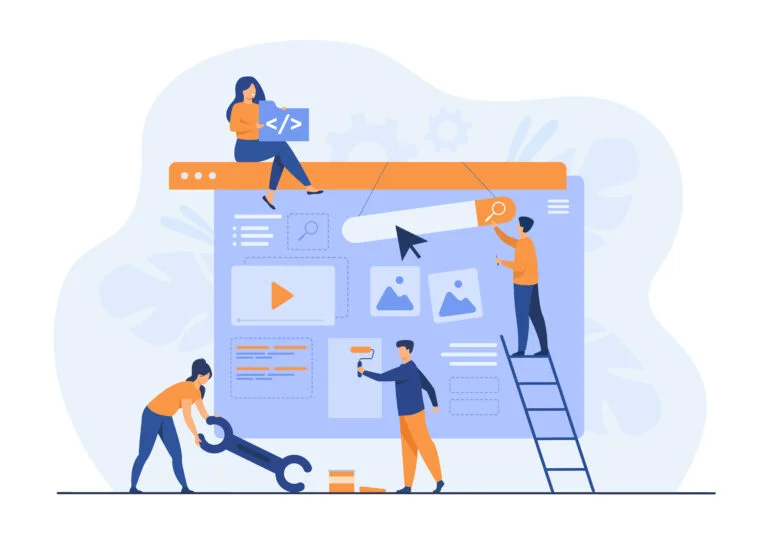
image: Freepik.com
What's new
- NEW LIMITED FEATURE! Content interpretation option based on ChatGPT with support for 4 languages – English, Polish, Portuguese, and Spanish (contact us for early access options)!
- Even better content visibility in Board Memory and in web applications for meeting participants – thanks to new centering algorithms.
- New annotation types:
– emojis,
– images,
– sticky notes. - New Accessibility Mode in App Settings tab to enhance app experience with larger text and icons.
- New version of the intro wizard.
- In App Settings tab you can disable display content and annotations over Content Camera output video stream.
- The host has a preview of the added password for Board Memory in the ‘Auto-Saved Content’ section.
Bug fixes
- Setting a password to Board Memory or to a session link no longer blocks frame downloads.
- The participant’s annotation menu in the mobile version works correctly when changing orientation (vertical/horizontal).
- The dashboard displays correctly after clicking the logo in Board Memory.
- When creating a link to a session, the password box works (‘My session links’ section).
- In the mobile version (iPhone), the loader behaves correctly.
- Color and content detection are improved.
- Board opacity is displayed correctly with the default configuration.
- Text annotation works correctly.
- Frames in Board Memory play smoothly, without an unnecessary loader.
- A logged-in session participant receives content from the camera.
- Text does not reflect when the flip vertical/horizontal option is turned on.
- Adding annotations during a session creates frames in Board Memory.
- Content detection works on Safari 17 (but there is still a problem with previous browser versions due to Safari limitations).
- Centering option does not distort the image over the Content Camera output video stream.
- Content detection still works properly when you switch on and off the “Advanced color detection” option during a session.
- Added ignore area is visible in Board Memory.
Notes
- You can still add a comment as a text sticky note annotation.
- In Board Memory the annotation toggle has been moved to the ‘Analyze this frame’ window.
Happy whiteboarding! 🙂
The STB Team
sharetheboard.com