We’re in the middle of the summer. Last month had high temperatures, a lot of sunny days, and the same amount of storms. But also, we have been working very hard to make ShareTheBoard better for you! July brought new features to our app.
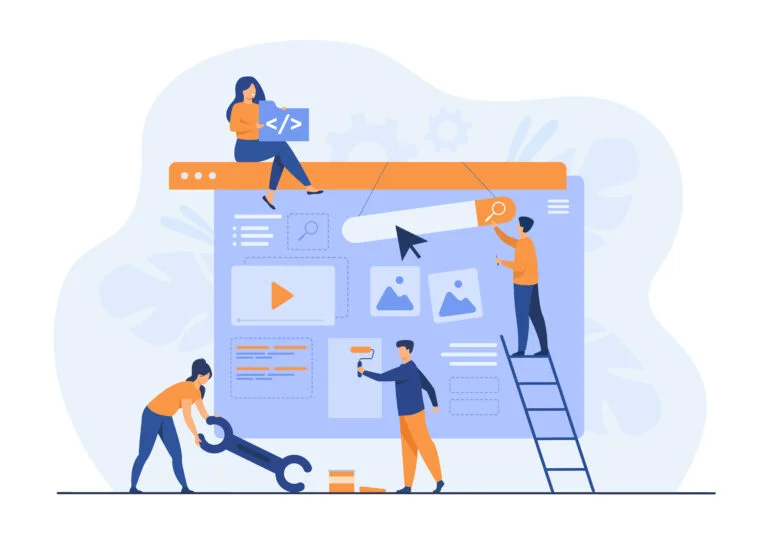
image: Freepik.com
What's new
- Introducing a new billing only account to manage the ShareTheBoard Team plan payments and invoicing (using it will not affect your Team licenses limit).
- Board Memory Gallery – the ability to switch to a screen with thumbnails of collected frames, where you can mark/unmark them as key frames, delete them, and use the preview.
- New “Edit text” option in analysis results.
- “Inspect Board View” option for the host to see what participants see.
- Ability to save the whole analysis results to a PDF, DOCX or TXT file.
- The tables and diagrams in the analysis results have been improved.
- Arrows to scrolling frames in Board Memory.
- Swipe frames option in Board Memory on mobile.
- UX improvements around Text and shape annotations – your cursor will automatically change to cursor mode after you add these annotations.
- New button locations on the host screen:
– QR code icon moves to the upper left corner,
– Settings button moves to the lower right corner,
– the “Copy link” button is no longer available in the bottom right corner.
- New button locations on the observer screen:
– the participant list is no longer available,
– “Board Memory” button moves to the lower right corner,
– “download” button moves to the lower right corner.
- Changes in the Settings panel:
– Viewport -> Work Area,
– Expandable Advanced Settings with “Add ignore area” option and “Board opacity” toggle.
Bug fixes
- The swipe gesture works correctly in Board Memory on iPhones.
- Licenses and invitations management in the company is fixed.
- “App Settings” – option descriptions are hidden.
- Downloading frames works properly when Board Memory has a password.
- You can add the ‘ignore area’ correctly regardless of the place in the work area.
- The image and sticky note annotation editing panels look correct.
- You can scroll long comments correctly (text sticky notes).
- Short session links work properly.
- The trash icon does not disappear when the ‘ignore area’ shape is small.
Happy whiteboarding!
The STB Team
sharetheboard.com