Winter is approaching, there are fewer and fewer colors outside, so last month we worked hard to make our application emanate with thousands of colors! It’s not just about color content detection, but a whole range of new functionalities and improvements. Check it out for yourself!
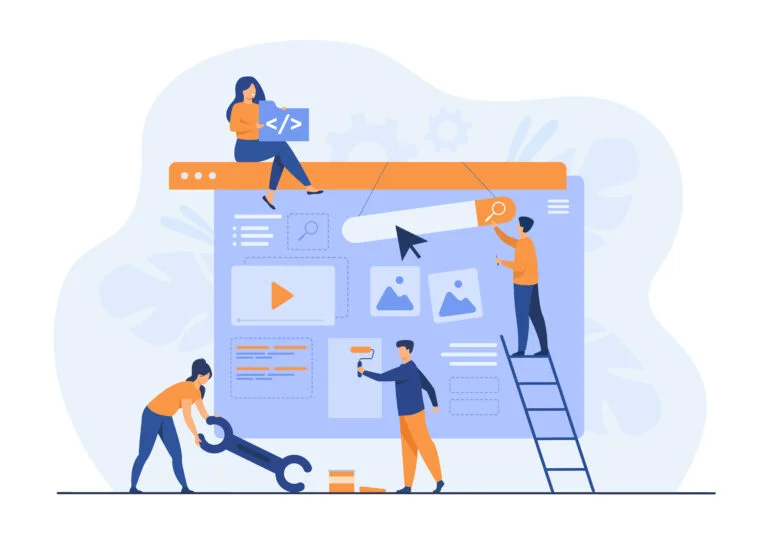
image: Freepik.com
What's new
- Change language in Edit Profile tab! We have our app in polish now! Other languages will be available soon.
- Mobile Grab is the Mobile STASH now!
- Accessibility support is getting better and better with:
– high contrast support in board view and Board Memory,
– ALT texts to icons and images, making navigation with Screen Reader easier. - New “AI Camera Integration (BETA)” option in App Settings for external cameras with built-in content detection (e.g Huddley Canvas, Kaptivo)
- Analysis results are now saved in Board Memory with the option of editing, deleting, copying and exporting to a file.
- Flips are visible on frame thumbnails in Gallery View.
- Advanced Color Mode with toggle “Colors” in the Settings panel during the session:
– toggle ON – you can see the colors,
– toggle OFF – detected content is black. - The frequency of adding frames to Board Memory has been increased to support more dynamic session in which multiple annotations are added.
- Custom links are also available for Team and Room plans.
- “Advanced color detection” option is not available in Firefox.
- Zoom link in Apps tab is greyed out for expired accounts.
- Modification of saved analysis results in Board Memory is possible.
- When Board Memory has only one frame, there is neither a key frame icon nor a Gallery View.
- Sharing icon in Board Memory for team accounts with auto-save data sharing option enabled.
- Improved human/obstacle detection.
- New ShareTheBoard Performance Info popup when content detection takes a long time.
- New “Cookies consent” popup on the register/login page.
- New organization setting for Admins in Organization tab – Default Content Detection Engine in the Organization – with two options:
– AI Content Detection – for better quality and color support,
– Classic Algorithm – in case of performance issues or in poor lighting conditions.
Members can still change that individually in App Settings.
Bug fixes
- Board Memory works well on the iPhone.
- Swiping in Board Memory works without lag or bugs.
- PRO/EXPERT: “Buy Room Licenses” in the Plan Details tab works properly.
- Only the host can remove the saved analysis result from the Board Memory.
- Mobile STASH – colors are better now.
- Multicam mode:
– changing cameras does not destroy color content detection,
– there is no ‘old’ content from other cameras after changing the camera. - Time in Board Memory e-mails (after the session ends) is correct.
- ‘Restore default settings’ in App Settings works properly.
Happy whiteboarding!
The STB Team
sharetheboard.com