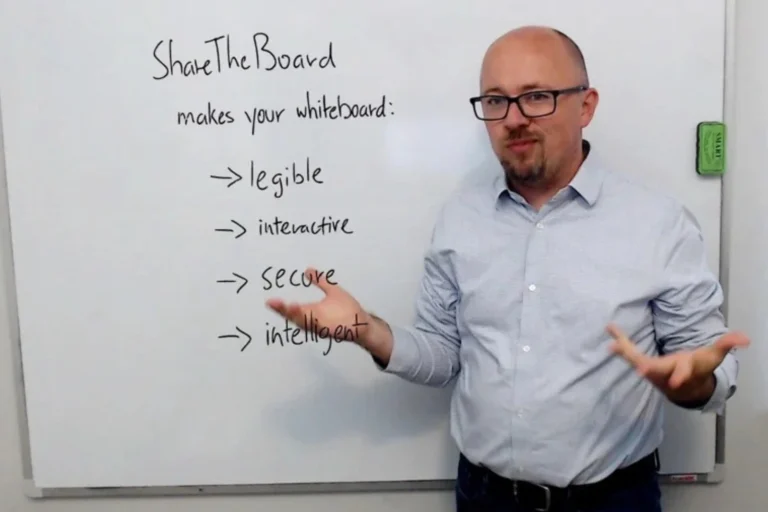What if you could combine the simplicity of a real whiteboard with the digital benefits of a smart board? Enter ShareTheBoard.
Unlike smart boards, ShareTheBoard isn’t a physical device. It’s an app that enhances your existing, physical whiteboard, letting you share it digitally, save content, and receive input from remote participants. Here’s how ShareTheBoard enhances your whiteboard experience:
1. Seamless Remote Sharing
Using any camera (even the one on your laptop), the app captures and streams your whiteboard content in real-time. Your remote participants see a clear, glare-free view, ensuring everyone stays on the same page, no matter where they are. Not even presenters get in the way as ShareTheBoard makes them appear transparent.
Forget passing the marker around. With ShareTheBoard, participants can add their own digital annotations directly onto your board e.g. from their smartphone or laptop. Their input appears alongside your notes, fostering collaboration without the need for multiple tools or screens.
3. Effortless Content Saving & Sharing
A great brainstorming session can lead to dozens of ideas scribbled across your board. Instead of losing those insights after a quick wipe, ShareTheBoard lets you save everything digitally. You can review, share, and revisit the session anytime. Content is also encrypted to ensure the highest grade security. And, of yeah, you can transcribe your board contents with the push of a button: not only will your scribbles turn into digital content, they’ll be captured in the correct – and fully editable – format (tables, flowcharts, graphs, code, etc.).
4. Easy Integration with Existing Hardware
One of the biggest benefits of ShareTheBoard is that it works with what you already have. You don’t need to invest in expensive new screens or tech. Use your laptop, webcam, or existing conference room setup to bring your whiteboard into the digital age. This compatibility means you get the benefits of smart board features without the hefty price tag or complex installations.