Shorter days, longer nights, colorful trees, and colder evenings. Yes, it’s autumn time in Poland! With the new season, great features have joined our app.
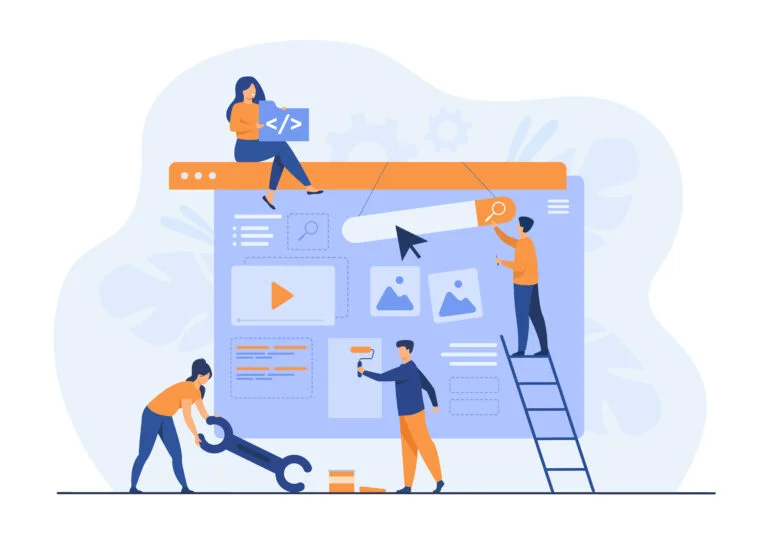
image: Freepik.com
What's new
- The ShareTheBoard Zoom Companion App – all the benefits of ShareTheBoard directly inside of Zoom.
- NEW Room License for organizations using STB primarily in shared meeting or teaching spaces. Each Room License lets you create up to 10 presenter accounts, hosting one session at a time.
- Mobile STASH – possibility of working with the board using a mobile phone. An option based on photos that can be downloaded, analyzed, and saved in Board Memory.
- Ability to download the chart data to a CSV file from the analysis result popup.
- Board Memory link in the host’s mailbox after a session ends (3 frames minimum). This option can be disabled in App Settings.
Bug fixes
- Camera labels don’t flip in Board Memory with the flip horizontal/vertical option.
- Graphs and diagrams saved to PDF or DOCX files are clear (no longer blurry).
- The ‘ignore area’ option works properly when the ‘Inspect Board View’ is enabled.
- Content Camera: camera refreshing and camera switching work properly.
- Keyframe marking has been improved.
- Custom links work correctly.
- Accessibility mode is enabled properly in App Settings.
- The ‘Trigger STB via external apps’ option works correctly during session onboarding.
- If the camera is occupied outside the ShareTheBoard, the multi-camera mode correctly informs about it.
- Content detection works properly after the camera’s refreshing.
- (Colorful) detected content is no longer allocated relative to the board’s content.
- Moving annotations is possible without any problems.
- Safari:
– ‘ignore area’ option displays properly,
– App Settings popup looks good.
Happy whiteboarding!
The STB Team
sharetheboard.com