Autumn has begun in Poland, and just as the colours on the trees are starting to multiply, so too are the improvements and new features in our app. Just in time for the start of the academic year!
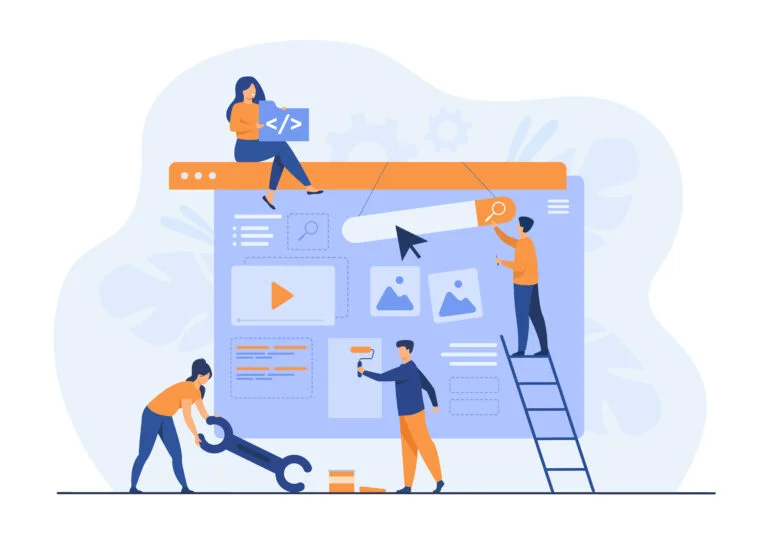
image: Freepik.com
What’s new:
- Content Camera: New feature on special request for ROOM Plan!
Remote Control – scheduling and automatic start and end of sessions. Organization administrators have access to a scheduler that enables them to schedule sessions in a given room without manually starting them. - Editing graph and chart results from the analysis opens in a full window on desktop and mobile devices.
- Modifying keyframes and deleting frames is only possible after the session autoanalysis is ended.
- If the account has the autoanalysis option disabled, the Board Memory processing status is “Done”.
- Safari: image annotation (content to image) – cut content element in dark theme takes on appropriate colors (text on dark background).
- Analysis during a session automatically marks the frame with the result as a keyframe. This frame is skipped during the autoanalysis process (and therefore remains a keyframe).
- The “Need more?”, “Request more” and “Support” links open a contact form in a new tab during the session and in the Board Memory.
- For on-demand analysis, there is no file size criterion – we analyze everything if the user requests it.
For autoanalysis, we check the JPG size, and images under 10 KB will not be included in autotranscription. - Keyframe preview on the title slide in the “Session details” section. Clicking on a given frame displays it.
- Board Memory options have been moved to a separate tab in the Settings popup, with minor changes to the option names.
- The order of icons in Gallery View has been changed.
- The Analysis panel in Board Memory is hidden if the user has the AI option disabled.
- If there are no presenter notes/transcription results, the observer cannot see the Analysis panel in the Board Memory.
- There is no keyframe bookmark or keyframe toggle for STASH.
- Another package with improvements for our application’s compatibility with VoiceOver/TalkBack.
- Blocks of AI transcription results are arranged in the following order: text (transcription), table, and chart.
- The number of available tokens is visible in the Board Memory section on the Dashboard.
- Resending emails displays the message “Email sent successfully”.
- Larger link in the CC stream.
Bug fixes
- When email notifications are enabled and autoanalysis is disabled, the user receives an email (but with a default title and no description).
- In the Attendees list on the title slide, the presenters can modify emails. They cannot delete a given address or enter a value that doesn’t meet the validation requirements. If an invalid value is entered, it will automatically revert to the last valid version.
- Safari, iPhone, landscape orientation: the annotation menu in Board View displays correctly, and the “LIVE” button is not cut off.
- The session duration is correct on the title slide.
- The page theme does not change to the default theme after the autoanalysis.
- If a company has the “Automatic Board Memory AI” option enabled, but members disable it in their Settings, autotranscription will not be performed.
- If transcription fails in the analysis popup during a session due to insufficient content, the correct information will be displayed.
- The URL of the Board Memory popup redirects to the Board Memory view.
Happy whiteboarding!
The STB Team
sharetheboard.com