The world of board collaboration software is expanding, with platforms like ShareTheBoard and Stormboard redefining how teams brainstorm, manage projects, and connect. Each tool has unique strengths designed to enhance both in-person and remote collaboration, but their approaches are distinct. ShareTheBoard offers a bridge to physical writing surfaces, while Stormboard provides a digital sticky-note-based workspace enriched by templates and data-focused tools. Here, we’ll compare the usability, features, accessibility, and integrations of these two platforms to help educators, project managers, and business leaders decide which solution best fits their needs.
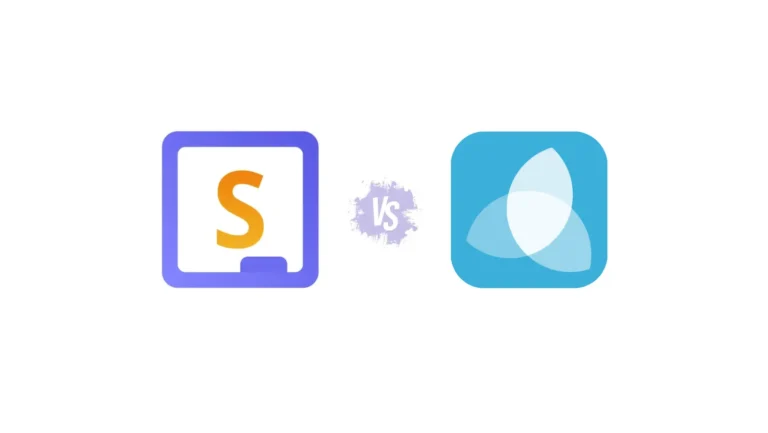
Overview of ShareTheBoard and Stormboard
ShareTheBoard focuses on turning traditional whiteboards into digital assets. Using any camera, it identifies and shares content in real time, making it accessible for remote participants without the need for new hardware. With features like intelligent transcription, ShareTheBoard is ideal for hybrid classroom solutions, accessible team brainstorming, and educational settings where physical boards are still essential.
Stormboard, by contrast, is a fully digital collaboration platform. It transforms unstructured brainstorming sessions into structured data with digital sticky notes, templates, and extensive integration options. Teams can brainstorm, organize, and track ideas digitally, using tools like brainstorm boards, Venn diagrams, and project timelines. It’s an ideal solution for teams who rely on structured templates, in-depth reporting, and seamless integrations with project management tools.
Feature Comparison
1. Collaboration Style
- ShareTheBoard: Extends physical whiteboards into the digital space with digital annotations, perfect for hybrid classroom and meeting solutions. Its content recognition algorithms capture and share whiteboard content, giving remote participants a clear view of what’s written. This approach brings the whiteboard into hybrid settings, making it a powerful choice for educators and teams that love brainstorming in person but want to include everyone.
- Stormboard: Uses digital sticky notes, customizable templates, and AI to structure brainstorming sessions, suited for agile teams who need a fully digital setup. Stormboard’s data-first approach is ideal for those who need structured, actionable insights from brainstorming sessions.
2. Accessibility
- ShareTheBoard: Accessibility is built into ShareTheBoard. Its intelligent transcription feature converts handwritten notes into digital text, supporting remote participants and people with visual impairments. In hybrid classrooms or corporate settings, this feature makes sure no one falls behind and that post-meeting follow-ups are accurate and productive. ShareTheBoard’s easy, camera-based setup also supports students and team members with the equipment they own (smartphone, tablet, laptop), ensuring everyone can follow along.
- Stormboard: Stormboard offers digital accessibility with cross-platform compatibility and customizable permissions, making it easy to set up a team brainstorming space from any device. Though it lacks ShareTheBoard’s real-time content recognition from physical boards, its templates and AI-driven brainstorming features, like StormAI, support dynamic, remote collaboration with interactive, accessible digital boards.
3. Usability
- ShareTheBoard: ShareTheBoard is straightforward, designed to enhance—not replace—traditional whiteboards. Setup is easy, requiring only a camera to bring a whiteboard online, so users can stay focused on brainstorming without needing complex tools or hardware.
- Stormboard: 100% digital experience with features like Substorms and magnetic sections, better suited for data-driven workflows but with a steeper learning curve. A bit more complex, it may require training to navigate its extensive functionality.
4. Integration and Reporting
- ShareTheBoard: First and foremost, ShareTheBoard “integrates” offline content with an otherwise digital workflow. Detected content can be easily saved as an image, a vector graphic, or as fully-editable, properly formatted digital content. In effect, all handwritten content is integrated with digital tools. Also, ShareTheBoard’s Enterprise tier is fully customizable: allowing organizations to integrate with data management, productivity tools, or AV and video conference solutions. Companies can even bring their own LLM and customize the visualization logic used by ShareTheBoard’s exclusive Intelligent Transcription. The result is not only a technical integration but a seamless connection with existing processes.
- Stormboard: For teams needing extensive integrations, Stormboard delivers. Its two-way integrations with tools like Jira, Azure DevOps, and Rally allow teams to synchronize brainstorming sessions with project management. One-click exports to task reports, spreadsheets, and presentations make Stormboard a powerhouse for project management and data-driven brainstorming.

Image: Freepik.com
Best Use Cases
ShareTheBoard is best for:
- Hybrid Collaboration: Allows traditional whiteboards to be full, active inputs in an otherwise digital workflow.
- Accessible Education: Features like content amplification, Intelligent Transcription and Board Memory support diverse learning needs.
Stormboard is ideal for:
- Fully-digital teams: Digital-first project management with integration capabilities.
- Digital brainstorming: Templates and AI-enhanced brainstorming for fully digital sessions.
Which Board Collaboration Software is Right for You?
ShareTheBoard excels in hybrid, remote, and in-person settings when used by teams that rely on physical boards and/or need accessible, straightforward collaboration.
Stormboard is best for teams prioritizing digital-only workflows, data integration, and in-depth reporting.
Each platform brings unique strengths to the table—ShareTheBoard is ideal for hybrid and accessible collaboration, while Stormboard caters to agile, data-rich environments. The choice depends on how your team prefers to brainstorm and what tools are needed to meet your goals.
Each platform brings unique strengths to the table—ShareTheBoard is ideal for hybrid and accessible collaboration, while Stormboard caters to agile, data-rich environments. The choice depends on how your team prefers to brainstorm and what tools are needed to meet your goals.