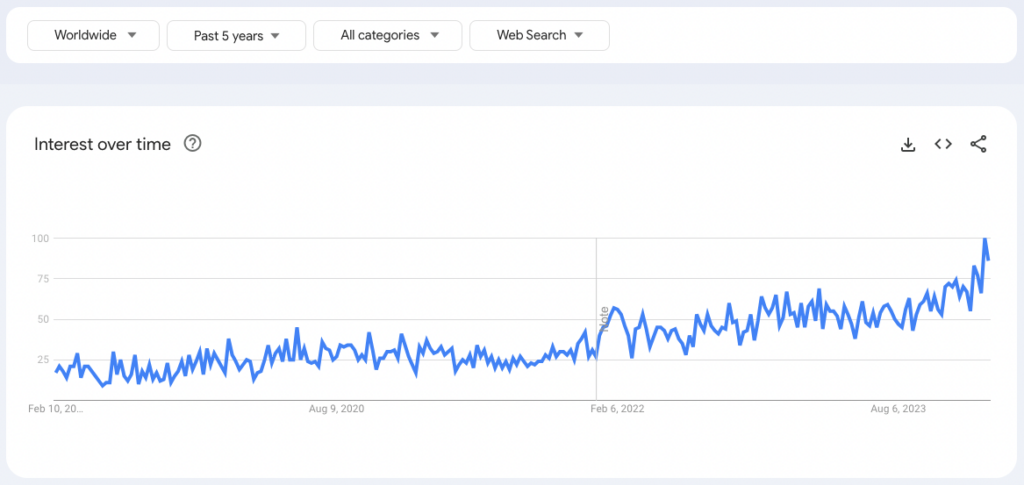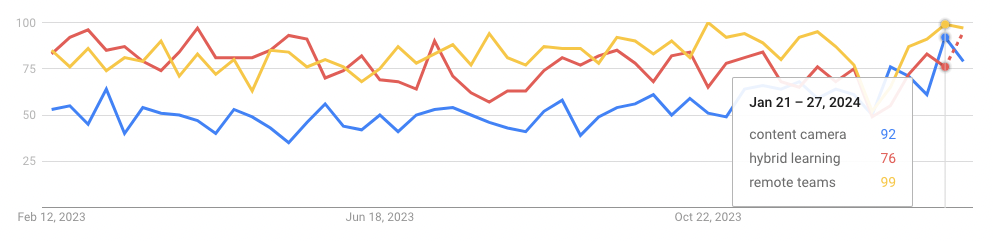Lately, a new interpretation of “Content Camera” has been driven and accelerated by the rise in influencer videos and a further fragmentation of content publishing online. Anyone can create content and people are filling increasingly specialized niches; those niches often cover topics that involve physical items.
Thus, influencers reviewing beauty products, for example, look for cameras to highlight predominantly three-dimensional, physical content. In this scenario, the priority is ease of use (for what is often a single person running a meeting) and ability to deliver close up views of physical objects, over a flat surface.
These cameras, could be considered a subset of “content creator cameras” – or any camera preferred by those who regularly publish content online. This broader term would include devices that specialize in other types of content capture, including motion-optimized or interview-optimized cameras.
It’s also worth noting that the line between content cameras (in this interpretation) and “document cameras” is increasingly blurred. Document cameras are often used for nearby physical objects but their primary purpose usually entails amplifying the two-dimensional content written upon those objects – in that sense, they could even be considered a hybrid of the first and second interpretations of “content cameras.” For this reason, we sometimes see the term “desktop visualizer” used as a broader definition, encompassing both the “stuff-focused” content camera and the document camera.