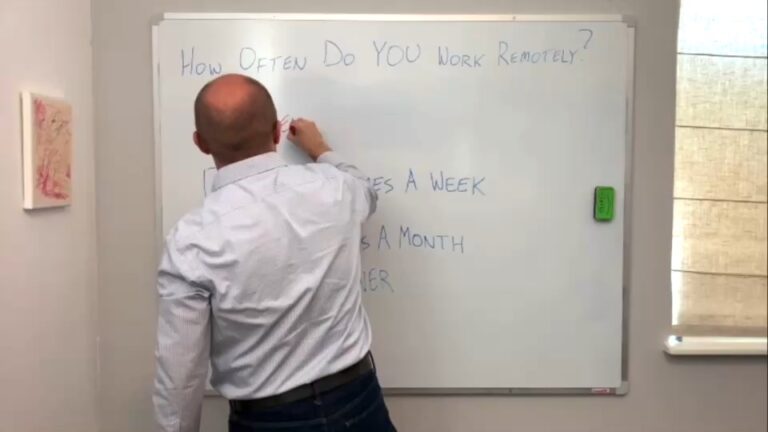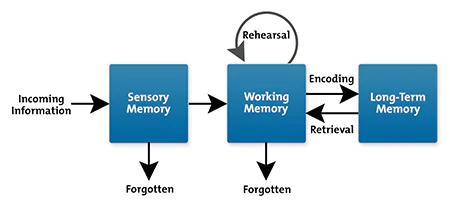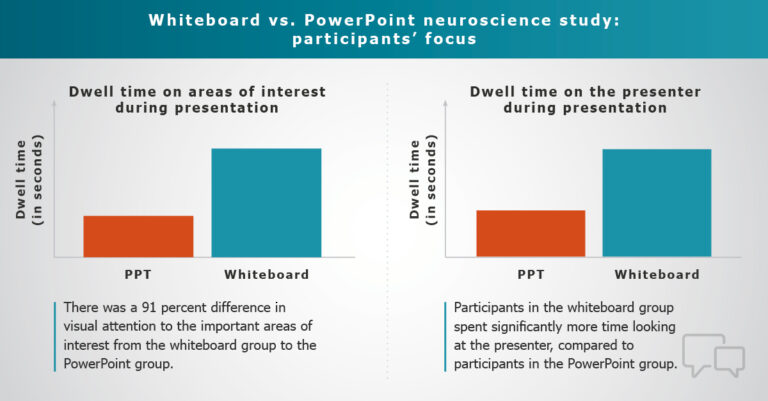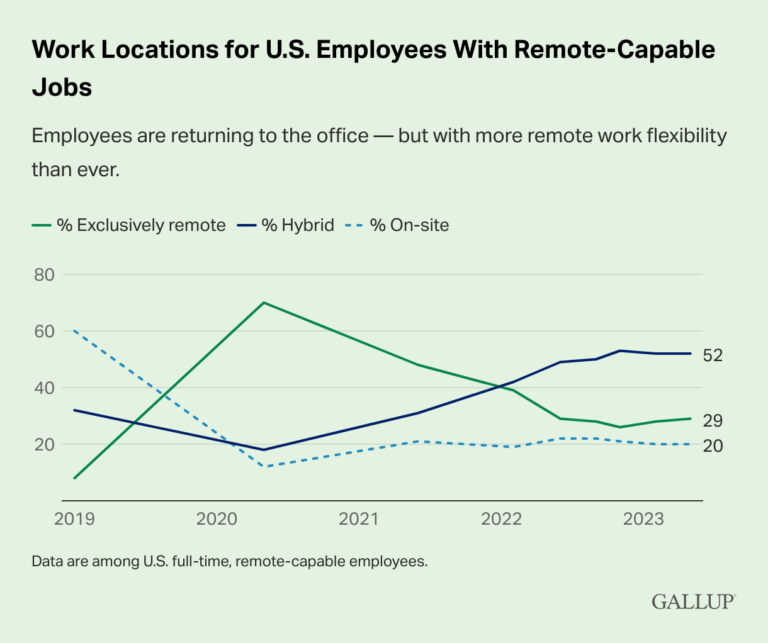Congratulations! If you’ve made it through this entire exposition, you’ve essentially completed Whiteboarding 101. Stay tuned for a detailed exploration of the topics covered here and other concepts that will help you become a whiteboarding expert.
REFERENCES
Atkinson, R.C. and Shiffrin, R.M. (1968). ‘Human memory: A Proposed System and its Control Processes’. In Spence, K.W. and Spence, J.T. The psychology of learning and motivation, (Volume 2). New York: Academic Press. pp. 89–195.
Bannert, M. Managing Cognitive Load—Recent Trends in Cognitive Load Theory. Learning and Instruction2002, 12(1), 139–146.
Hollan, J.; Hutchins, E.; Kirsh, D. ACM Transactions on Computer-Human Interaction2000, 7(2), 174–196.
Paas, F.; Ayres, P. Educational Psychology Review2014, 26(2), 191–195.
“https://www.chemedx.org/blog/distributing-cognition-using-whiteboarding-techniques”
“https://smithsystem.com/smithfiles/benefits-of-using-traditional-whiteboards/”
“https://neurosciencenews.com/drawing-seeing-15334/”
“https://www.theartstudiony.com/blog/why-drawing-doodling-is-good-for-your-brain/”
“Learning and Embodied Cognition: A Review and Proposal” By: Jaclynn V. Sullivan (https://journals.sagepub.com/doi/full/10.1177/1475725717752550)
“https://win.corporatevisions.com/rs/413-YED-439/images/Research%20Brief%20-%20Maximizing%20the%20Picture%20Superiority%20Effect.pdf”
“https://www.gallup.com/401384/indicator-hybrid-work.aspx”
“https://www.forbes.com/sites/shephyken/2023/09/24/nine-out-of-10-companies-will-require-employees-to-return-to-the-office”
“https://www.mckinsey.com/industries/real-estate/our-insights/americans-are-embracing-flexible-work-and-they-want-more-of-it”