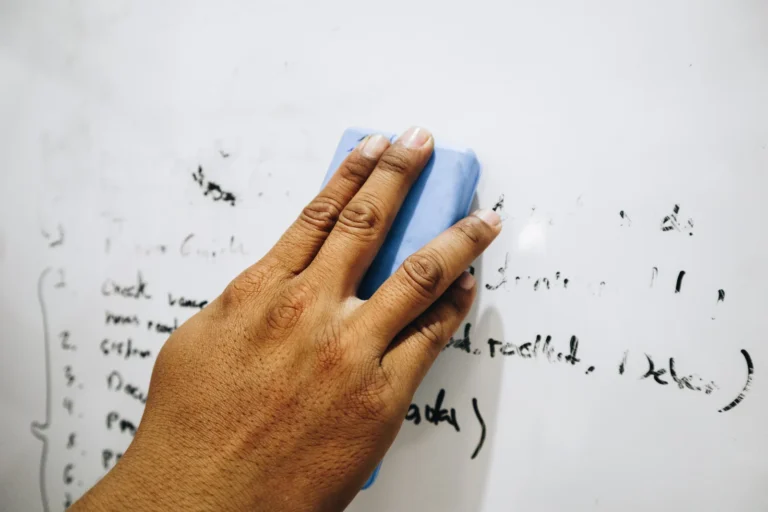In a world that’s constantly evolving and going digital, the way we learn and cooperate is changing too. Traditional workshops have always been a go-to method for interactive learning and collaboration. They’re the places where ideas flow freely, where knowledge is put into action, and where people connect. But let’s be honest – sometimes, the idea of dragging yourself to a specific location can feel like a chore, especially if it involves a tedious two-hour journey for something that may or may not be worth it.
But don’t hit the snooze button on workshops just yet! In this fast-paced, digital age, there’s a way to revamp the whole experience. Imagine a world where you get to choose how you want to participate – in person or remotely. It’s all about flexibility and convenience, making sure you can engage with the content without the hassle of travel.
On the other hand, you might be thinking, “But can we really keep our audience invested during a fully remote workshop?” Fair concerns, but fear not! There’s a treasure trove of tools at your disposal to make remote workshops not only possible but also engaging and inspiring. We’re not just talking about dry presentations; we’re talking about fostering creativity and active participation. After all, learning and collaborating should be dynamic and fun, right?