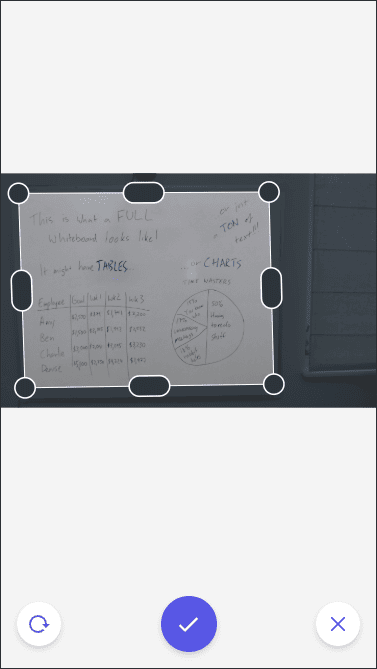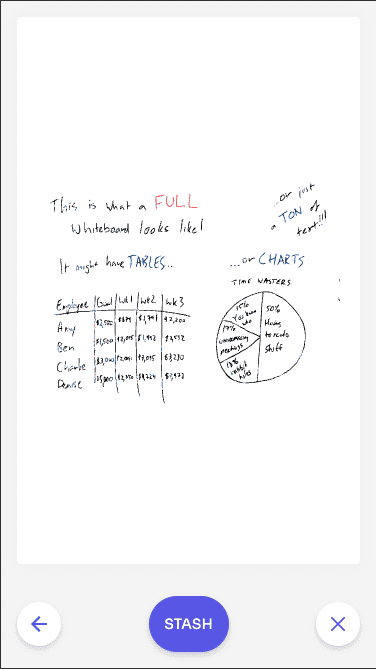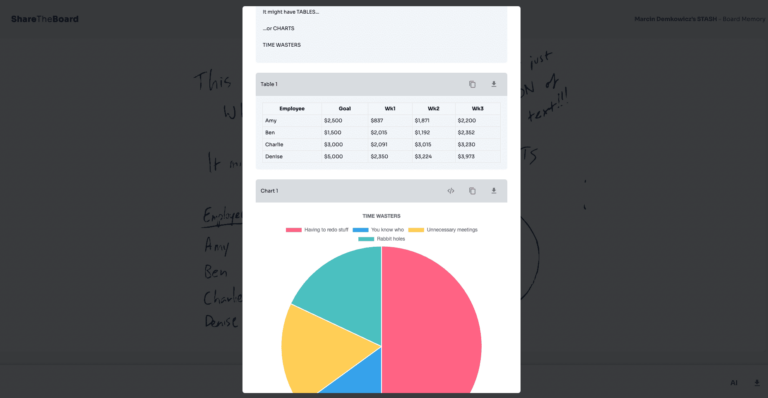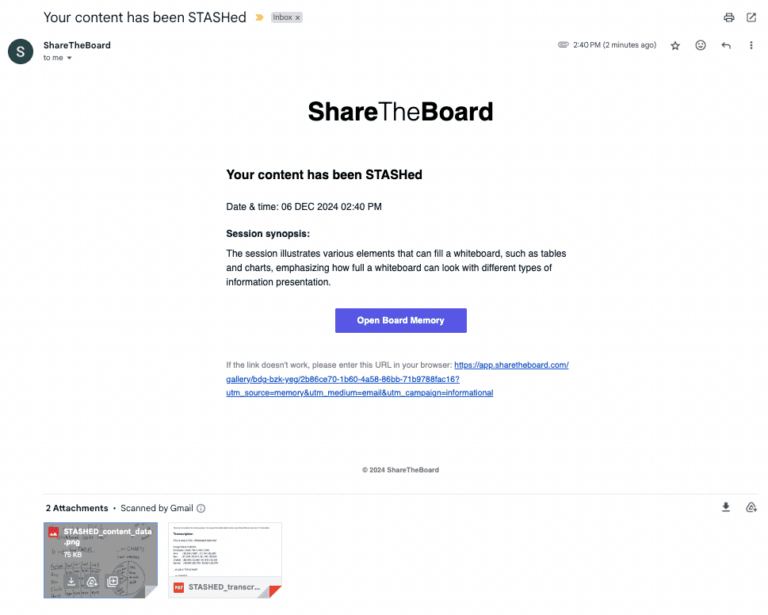The age-old problem
With ShareTheBoard, sharing your whiteboard with the world is super easy. But what happens when you’re in the audience and the presenter – gasp! – isn’t using ShareTheBoard? Or what happens when you visit a client and don’t have your laptop handy?
Taking a picture with your phone isn’t ideal: the board could be partially obstructed, there could be glare, the writing might just be too messy. Then there’s the security issue: if that board contains sensitive information, should its contents really be kept next to your personal pictures? And how are you going to share that pic with your colleagues (securely)? And anyway what can you do with a picture of a board?!
Mobile STASH to the rescue
ShareTheBoard has got you covered! Simply log in to the Web app on your phone and use the Mobile STASH. With one shot you can capture board contents clearly, share them securely, and even transcribe or analyze your board contents with a click. In other words, you can Secure, Transcribe, Analyze, and SHare any handwritten content, using your own mobile device.