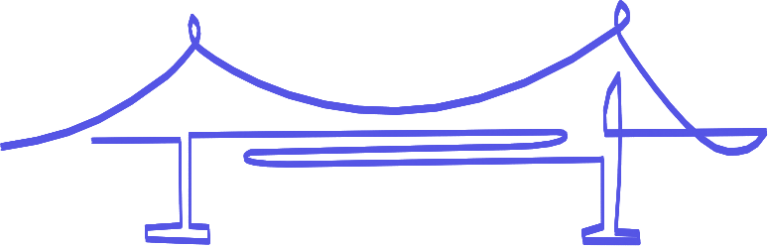Try it for free
Can’t wait to see the Content Camera in action? Don’t!
Take it for a free seven-day trial (no credit card required).
Join us at SXSW EDU 2026 in Austin at Booth 501 and radically improve the accessibility of your classrooms. Book your meeting now
This desktop app serves all of the benefits of ShareTheBoard inside all of your camera-using applications. You decide which hardware is right for you – ShareTheBoard turns any camera into a content camera.
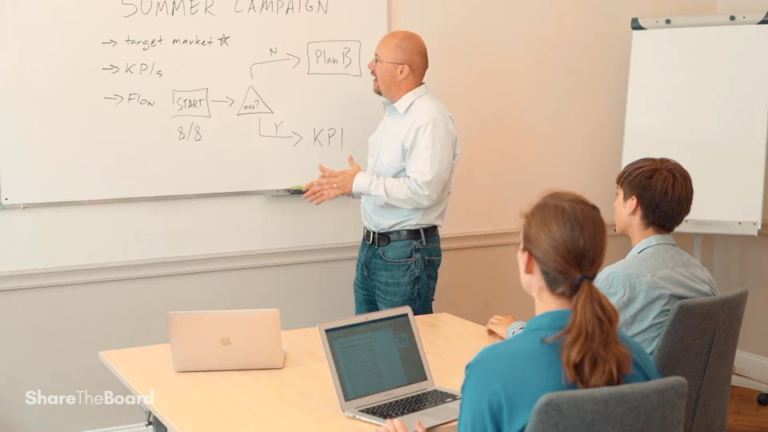
Simply log in to your account (or, if you’re new here, register for a free trial) and download the Content Camera desktop application
Note: WIN version is available now, MAC is coming in 2026.
Turn on the desktop app, select a camera as an input, then point that camera at the surface you’d like to share. The Content Camera will do the rest.
To give your viewers an unobstructed, interactive view of your board, just share the session link – that’s it!
Or, to deliver a sleek Content Overlay effect, simply select the virtual STB Content Camera inside of your video conferencing application.
The Content Camera is available as a Windows application; a version for MacOS is coming soon (2026). A graphics card is required and a minimum of 16GB of RAM is recommended.
And just to dispel any doubt: you’ll need a camera as well. The Content Camera uses the image obtained from an existing camera, adds ShareTheBoard magic to it, then serves it back as a virtual camera (which can then be used by any application).

Can’t wait to see the Content Camera in action? Don’t!
Take it for a free seven-day trial (no credit card required).
Thoughts and practices to help you connect with remote participants more effectively and more naturally