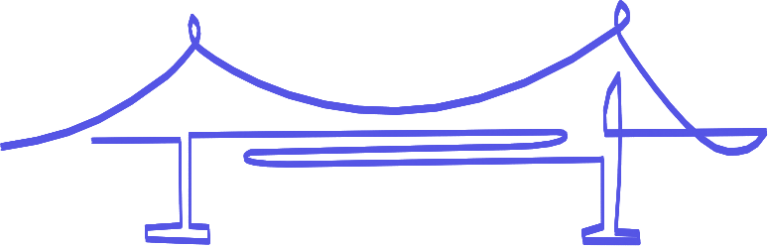Hybrid learning made easy
Engage both remote and in-person students simultaneously – without any new hardware
Thank you for joining us at Bett UK 2026. See how we can help educators radically improve classroom accessibility.
Engage both remote and in-person students simultaneously – without any new hardware
Address your remote and in-person students simultaneously, without any double work.
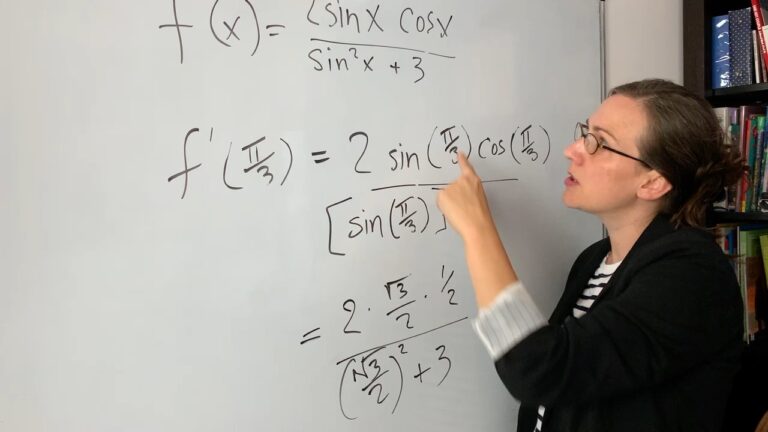
Give your in-person and remote students a familiar educational experience, complete with eye contact and natural body language.
With ShareTheBoard there is nothing new to learn: simply step up to the board and teach – the tech does the rest.
Now, everyone in your hybrid classroom can contribute to the board, even remote students… or those in the 10th row!
Students need only a browser to participate; and board content is crystal clear, even over slow internet connections.
No new hardware, no expensive maintenance or support – the tools your school already owns are all that’s needed.
of people who’ve used video for education plan to use a mix of video conferencing and in-person experiences for education in the future
Source: Zoom Report
Teaching is difficult enough. We put the onus of adjusting to remote communication on technology, so you can focus on what you do best.
Thoughts and practices to help you connect with remote participants more effectively and more naturally