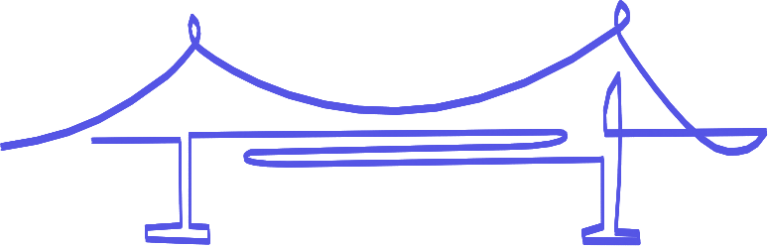Whiteboard capture
Now every camera can capture whiteboard contents –
automatically and securely
Join us at SXSW EDU 2026 in Austin at Booth 501 and radically improve the accessibility of your classrooms. Book your meeting now
Now every camera can capture whiteboard contents –
automatically and securely
No more “do not erase” or photos of boards shared from unapproved devices. Now you can automatically save, secure, and distribute your whiteboard contents – using the camera you already own.
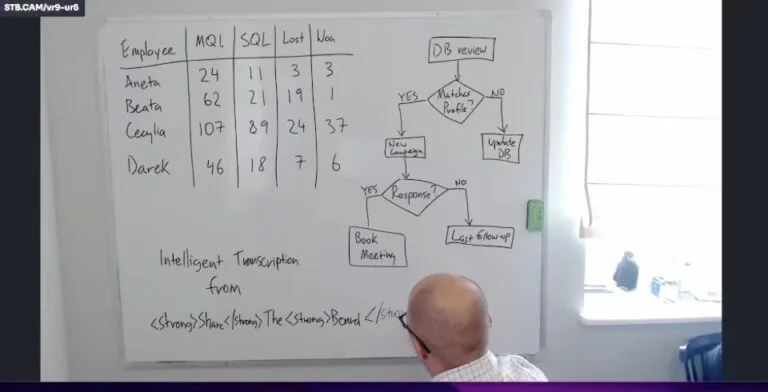
With our proprietary content recognition algorithms, ShareTheBoard digitzes and vectorizes handwritten content in real time, while ignoring any obstacles in the way.
The essence of whiteboard capture: ShareTheBoard automatically secures board contents and saves them to the cloud in a fully interactive instant replay we call Board Memory.
Now you can convert any handwriting into digital content and capture it in the correct (and fully editable!) format: text as text, tables as tables, diagrams as diagrams, charts as charts. That’s Intelligent Transcription – exclusively from ShareTheBoard.
ShareTheBoard works with the cameras, operating systems, and videoconferencing solutions you already own. Now, any camera can be a whiteboard camera.
As a software solution, ShareTheBoard is easily scalable and categorically more cost effective than any hardware-based alternative.
It bears repeating: ShareTheBoard DOES NOT REQUIRE any specialized hardware.
Even the built-in camera in your laptop can be your whiteboard camera.
No more excuses: sign up for a free trial and start capturing your whiteboard contents now.
No more security compromises: ShareTheBoard effectively turns your whiteboard into a scribe and a data vault
Thoughts and practices to help you connect with remote participants more effectively and more naturally