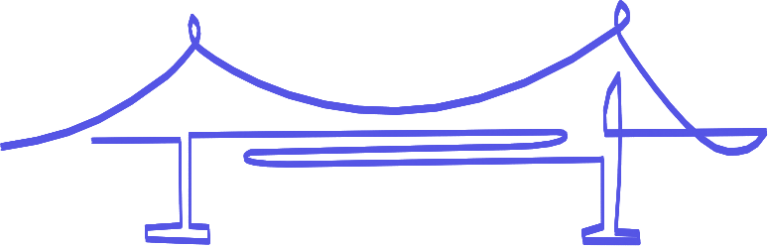Hybrid collaboration
Engage your remote and in-person teammates simultaneously
Thank you for joining us at Bett UK 2026. See how we can help educators radically improve classroom accessibility.
Engage your remote and in-person teammates simultaneously
The “partially remote” scenario breeds its own set of challenges. Now you can engage your distributed team effectively, using the right tool for the job.
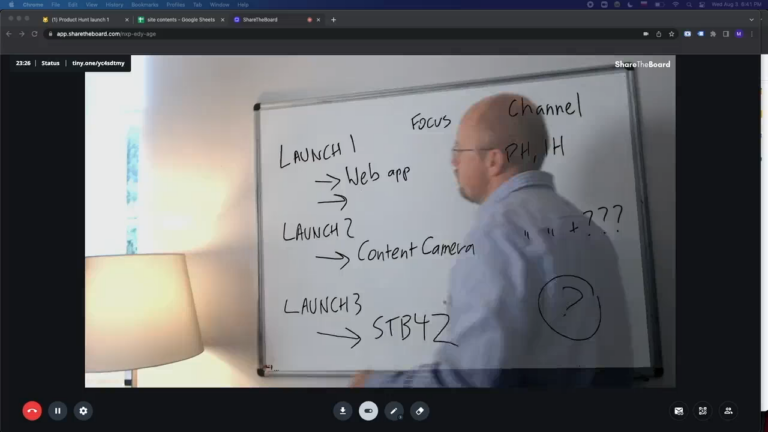
Workshops and brainstorming sessions work best when they revolve around a real whiteboard – this is where this tool excels. Now you can actually whiteboard with your distributed team.
Ever been the lone remote worker during your team’s whiteboard session? The frustrations you’d experience are now gone: ShareTheBoard delivers crystal clear board contents and makes obstacles appear transparent.
With digital annotations, even your remote colleagues can contribute content directly to your board.
No need for in-person attendees to snap photos of the whiteboard. ShareTheBoard captures all board contents in real time and saves them to the cloud.
As a software solution, ShareTheBoard isn’t tied to any conference room. It can be deployed and scaled easily and is categorically more cost effective any than hardware-based alternative.
of people in the US who’ve used video for business plan to use a mix of video conferencing and in-person experiences for business in the future
Source: Zoom Report
In essence, we make technology adapt to remote communication, allowing you and your team to do what you do best
Thoughts and practices to help you connect with remote participants more effectively and more naturally