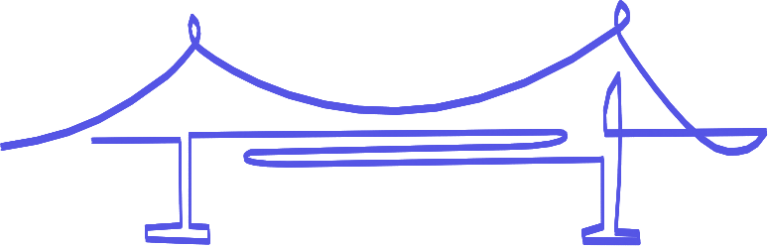Enjoy a free trial
trial
Want to see ShareTheBoard in action? Why wait? With just a few clicks you can enjoy a free seven-day trial.
Join us at SXSW EDU 2026 in Austin at Booth 501 and radically improve the accessibility of your classrooms. Book your meeting now
It doesn’t get any easier than the STB Web app. Log in, setup your board, share a link and enjoy all of the benefits of ShareTheBoard right in your browser.
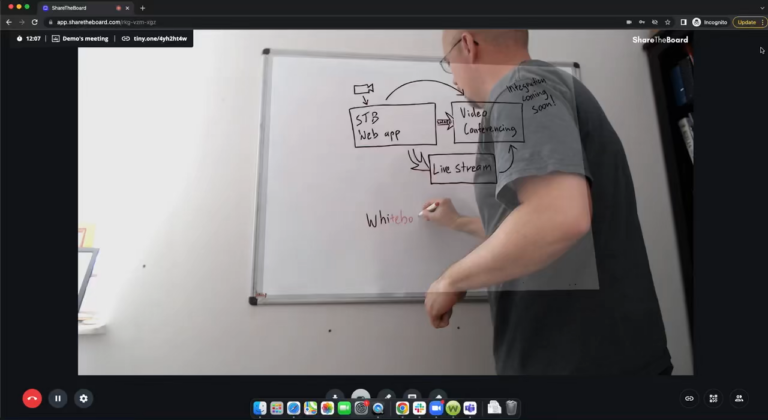
You’re halfway there already. Simply log in to your account (or, if you’re new here, register for a free trial) and start a new ShareTheBoard session.
Point your camera at the surface you’d like to share and the app will find it for you. You can always adjust the selection manually.
To give your viewers a clear, unobstructed, interactive view of your board, just share your session link with them – that’s it!
Or work with your selected video conferencing tool of choice to deliver a sleek Content Overlay from your board.
To run the Web app you need a browser (if you’re reading this, that means you have one). The app is meant to run on laptops and desktops – mobile app is coming soon.
ShareTheBoard has been optimized to run on a broad range of devices – including older or less powerful computers. Now just about anyone can ShareTheBoard!
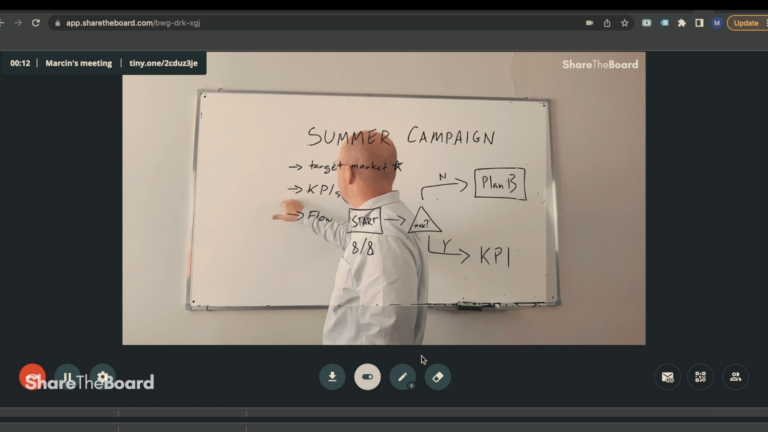
Want to see ShareTheBoard in action? Why wait? With just a few clicks you can enjoy a free seven-day trial.
Thoughts and practices to help you connect with remote participants more effectively and more naturally